Six Big Disadvantages to Remote Work
One of the questions I quite often get from candidates is, “What are the disadvantages from working remotely?” Naturally, I had my data guy go through our candidate data base and compile and analyze the candidate feedback received from January 1, 2021 regarding working remotely.
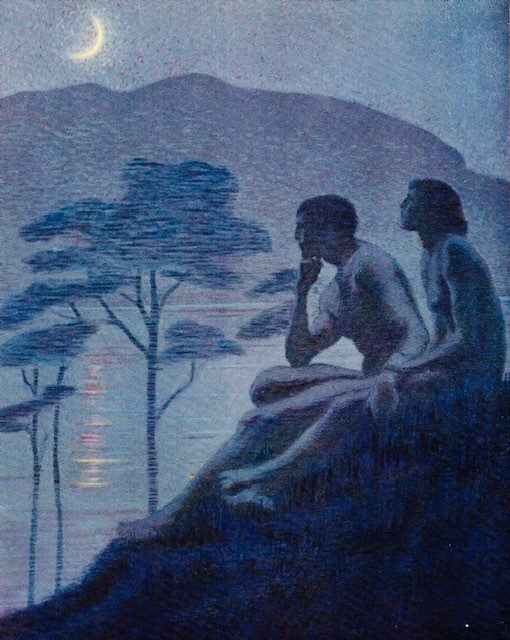
Here is what we found:
Lack of Community: Candidates cited a loss of community and the inability to collaborate. Sure, there is Microsoft Teams, Zoom, and Slack to communicate in real time, but there is no substitute for face-to-face interactions.
In project collaboration, many times 2 + 2 = 5. A subset of these respondents said that their motivation slipped due to the lack of interpersonal face to face contact.
How to fix? Many suggested the institution of a monthly (or online weekly) meeting in a socially-distanced environment. Online informal gatherings can be organized around sports, outdoors activities, family, etc. One firm has organized departments around online gaming with each competing against each other on Friday afternoons.
Expectations, Management, & Accountability: Many expressed the concern that they are getting “lost in the shuffle” in the online environment.
Most people are social and need the personal pat on the back or encouragement from a supervisor. Without this, they lose confidence in what they are doing.
It can become a downward spiral ending with a crisis of confidence. The younger, more tech-savvy workers have the decided advantage now over their older, more traditional staff used to face to face interactions.
How to fix? Make sure you provide a remote work manual that outlines the expectations and procedures that all staff is required to work within. Make sure this is part of your onboarding process for all new hires too.
Some are giving performance reviews more regularly either on a semi-annual or even quarterly basis.
Security Hoops: Everyone agrees that security is paramount in any online environment, but many have expressed frustration with cumbersome security protocols, password management, and the inherent IT issues that go along with remote technologies that seem to be evolving on a daily basis.
Along these same lines, many expressed dismay at not being able to access certain documents that reside in separate databases. All this is frustrating to staff and has a detrimental effect on productivity and motivation.
How to fix? Make sure you have a dedicated IT/security expert who can work with staff on a local and real-time basis. If staff must reach out to a call center and communicate with someone from a different country, different language, and different culture, your staff will get very discouraged.
Work- Life Balance: This is a growing concern and problem for many who work at home – they can’t get away from their computer! The “work never stops!” is a common complaint. It is true.
I experience this myself all the time when working in my home office. Many people simply cannot turn work off because they don’t properly plan their work.
How to fix? My solution for this is I have instructed my staff to plan their work schedule the night before. This way they know exactly what must be done the following day when they turn their computer on.
They start the day knowing what their top three work priorities are.
It’s basic time management. When these objectives are completed, they turn off the computer and lock their home office door behind them.
We only check emails twice per day: once in the morning and once right after lunch. I have never had an email in 30 years that needed to be answered with the hour.
Lack of office equipment & ergonomic issues: This is a big one too. Some lower-level account managers/CSRs live in small apartments. This is a huge disadvantage compared to someone who works out of a large home office outfitted with the latest and greatest office furniture and technology – three screens, latest phone systems, etc. I know one individual who has to work on her kitchen table sitting on a creaky wooden chair every day.
How to fix? Check in with your staff to at least do a site survey regarding their working conditions at home. A new comfortable chair or additional screen given as a bonus would go a long way in retaining this employee and improving their productivity. One of my clients gave everyone a $1,000 Amazon gift card to put towards improving their home office environment.
Concentration, Focus, and Interruptions: This common complaint relates to #5 above. Those that work at home with small children or stay-at-home spouses are at a big disadvantage.
If you are not careful, you could be quickly overrun with household interruptions and honey-do chores. My spouse is a stay-at-home mom and I have a yellow sign that I put on my home office door that says, “Work Site.” If something comes up that is important, she will text me.
How to fix? As you would do at the office, set up rules & expectations for family. My spouse is very respectful of my work, but I still hang that yellow sign on my door.
I hope this helps. As of June 2024, most research indicates that more than 30% of the workforce is still working remotely.
We look forward to your continuous feedback and thoughts on future articles. Just sent them directly to me at: rhoughton@houghtonsearch.com
rob



